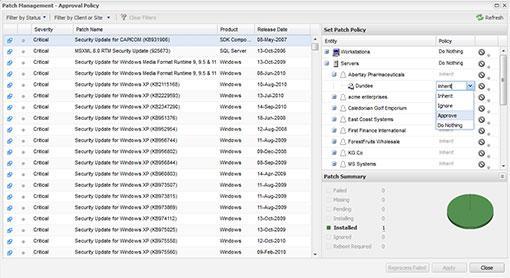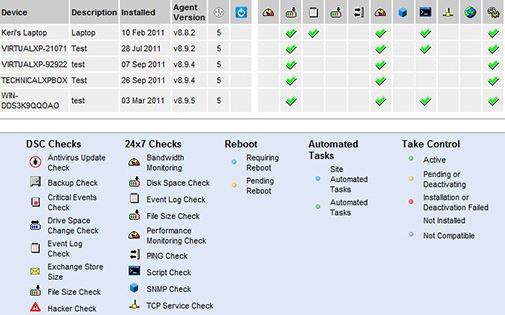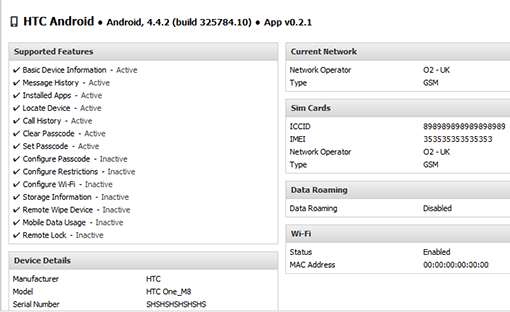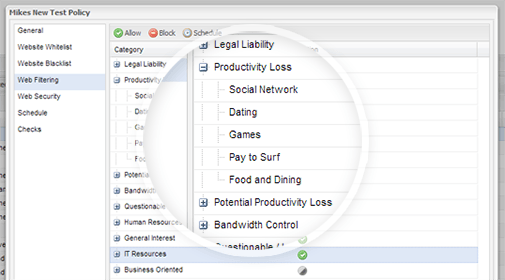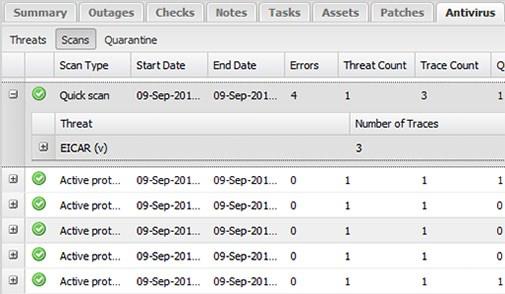Az Datacom's Suite of Managed Services
Az Datacom patch management...
Kiss goodbye to Windows updates and quit worrying about security on each and every device you manage. Az Datacom patch management scans customer networks automatically or on demand - and gives you all the functionality and tools you need to effectively install and manage patches across all devices across different operating systems and products and in all languages supported by the vendor.Backup at file, application or machine level
Az Datacom Backup seamlessly integrates with today’s most popular operating systems and applications to provide you the flexibility to backup as little as one file, a specific application (such as Exchange), an entire Windows server, VMware or Hyper-V images and data, or anything in between.
Read More about Az Datacom's Backup Solution Here
Maximum monitoring, minimum hassle
So what does it cover? Pretty much most devices and services that you need to monitor:
- Remote server monitoring
- SNMP & network monitoring
- Website monitoring
- Mobile monitoring
- Cloud app monitoring
- Workstations monitoring
- … and of course, VM monitoring
That’s a lot of monitoring from such a small, nimble piece of kit – but given that it’s the backbone of your business (and ours), you expect it.
A robust mobile device management service. With its scalable, easy-to-configure and easy-to-manage features - via one pane of glass - our Mobile Device Management (MDM) tool offers the best solution available for managing your mobile device security and management.
- Visibility around device ownership and handset details
- Location tracking
- Remotely lock, set passcode or wipe devices
- Configure detailed security settings
- Remote configuration of email and wifi access
- Supports Apple iOS, Google Android, and Microsoft Windows Phone 8.1 devices and tablets
- Monitor for data usage
Web security above and beyond expectations
You might not know it but your networks need security around the web. It keeps your business safe, your workforce protected and the network functioning at maximum capacity. Web Protection is easy-to-manage web security feature that allows you to control, monitor and deploy client web policies that helps you work smarter and safer. Combined with patch management, Managed Antivirus and our backup features – it is the most comprehensive security solution around.
There’s a ton of great policy options
- Block users from visiting suspected and confirmed unsafe sites
- Apply web filtering to enforce internet access policies in the workplace
- Set white lists and black lists to override category based filters
- Optionally apply a schedule so employees can access non-work sites during out of office hours or on the lunch hour
- Apply a 'web bandwidth' check and be alerted when there’s excessive bandwidth activity on a network
- Intelligently filter internet activity by day, category and URL to reveal trends, spikes and irregularities and show or hide URL data depending on data privacy requirements
Advanced threat protection Anti-Virus
Az Datacom helps deliver advanced security and protection around the network. Az Datacom's managed anti-virus Powered by Bitdefender, is a powerful antivirus solution means you get proven security and protection across the whole piece - pc’s, laptops and servers - with a very low minimal impact on system resources.
Direct via your Dashboard
- Managed Antivirus powered by Bitdefender combines best-in-class protection against malware and viruses with excellent performance in minimizing false positives and low system overhead so you can deliver robust, reliable protection with the lowest possible management effort
- Configure every aspect of the Managed Antivirus agent including scan schedules, remediation action (i.e. what to do if a threat is discovered) and file and folder exclusions
- Save this as a protection policy for use on similar types of device at other clients and sites
- Receive alerts if a threat is quarantined and choose to delete or release from quarantine
- Start, pause, resume and cancel scans – all from the Dashboard